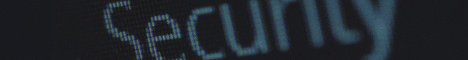HackThisSite is the collective work of the HackThisSite staff, licensed under a
CC BY-NC license.
We ask that you inform us upon sharing or distributing.
Page Generated: Tue, 02 Sep 2025 07:33:03 +0000
Web Node: www02 | Page Gen: 0.198s | DB: 10q
Current Code Revision: v3.2.5
(Sun, 22 May 2016 20:29:51 +0000)